This “Obsess” post #4 is the first of three specific mechanical recommendations for achieving personal hyper-efficiency. Upcoming posts #5 and #6 will complete the mini-series.
Always, my challenge to you is to think about how you do what you do. The methodology you use for handling online communications with yourself, and with others is a system in itself. Once you see your personal communication process as its own enclosed entity, you can tweak it to be more efficient.
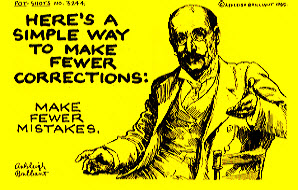
This mechanical revamp in how I manage my emails and tasks has brought significantly more control to my every-day life. It goes to the root of my moment-to-moment communication movements, making every action – large and small – more efficient. I’m way faster and smoother because of it. It’s a lot like what’s going on in this Starbucks coffee shop where I’m working this early Monday morning. Starbucks has established a new affiliation with Google WiFi and the speed here exceeds 50 megabits per second (I measured it). It’s literally 10 times faster than the coffee shop across the street that I inhabited up until now. Here, alone at this table at 5:00AM, I am moving like lightning through my “stuff.”
Like this Starbucks/Google WiFi system, my new communication online protocol is an unexpected bonus. Not just confined to a coffee shop, this new way of doing things positively affects every action I take all through the day. I’m on the offense, ahead of everything that comes at me; never on defense. I’m more in control and more work gets done, and that work is of much better quality. How much? In my businesses administration duties, including R&D, I’d say my output is 50% higher than it was just a few years ago. And my ball-dropping error-rate? No question, it’s been reduced by 100%. One other thing: I’m working probably 25% fewer hours each day, spending most of my hours reading and writing. It’s satisfying too, as I sprint through my creative and management tasks, accomplishing and delegating.
“I’ll never go back.”
And do you see how this relates directly to Point of Sale (see Post #1 in the series)? There’s this, from my book, Chapter 15: “The aim of point-of-sale processing is to gobble up details as they arise.”
To preface my explanation, I don’t employ an array of separate online organizing platforms. Just my Outlook inbox. That’s it! I don’t want more software. I want less software. To implement it, there is nothing to buy from me or anyone else, and nothing to download. Your company size doesn’t matter either. This is for the sole proprietorship or the multi-national chief.
I call this new way of handling online communications, “Total Inbox.” In this post you’ll learn how I do it; how I get all of my email messages and tasks (personal and delegated) to reside in one place. Accomplishing this is almost stupidly elementary and, not counting reading this post, you can implement it in five minutes.
If you can receive and send email, you have everything you need. Total Inbox is just a different way of doing things.
First, to illustrate how people don’t typically think about how they do things, let’s talk about one CEO’s nightmarish message/task control methodology. This harried business owner is on the east coast of the U.S., and has forty employees. He’s fixed things now, but before we worked together he kept himself “organized” with these tools:
- His email inbox, and…
- a “Regular” task list (immediate short-term tasks), and…
- a “High Importance” task list (medium to long-term tasks and projects that would stop the chaos, build the business and add to the bottom line)
I asked him, “how often do you work on the items in your ‘high importance’ list?” Befuddled but honest, he replied “almost never.” I asked him why not, and he said that he could never find time to get to it. Except for when he deposited important tasks and projects into the list, he seldom looked at it, much less acted on it….
Of course his noble intention was to get things prioritized and then completed. But in mechanical reality, this is what he was doing: He carefully decided what tasks and projects were critically important… and then he, figuratively, flushed them down the toilet. His “important” list was the end of the line for his important tasks. This is precisely the opposite of the Point-of-Sale principle.
That’s how bad a process can be when it’s not seen as a separate entity and therefore is not examined.
But most leaders just have an inbox and a single task list. That’s better, but it’s still problematic. Presuming I’m talking about you, I ask:
- Do you neglect your task list, maybe getting to it now-and-then? (I call that “soft-procrastination.”)
- And in your inbox: Do you have hundreds of emails waiting for you to process?…which means, and be honest here, that you never get to some of the messages? (We had a consulting client who had 22,000 emails in her inbox. OMG.)
- And, in subtle and chronic fire-killing mode, do you hit-and-miss with your emails and tasks?
If the above describes you (and be assured that 99% of business people struggle with this same problem), know that you are not the problem. It’s a system problem in which there are two separate processes jumbled together, creating ambiguity. We just need to fix the system.
Back to my story: although I have always been quite organized, there was always a lurking disquiet in my work. It just seemed that things took too long to finish, and there were errors: I was dropping balls. So a couple of years ago, due to my newfound obsession with Point of Sale, I began to examine the tumult between my inbox and my task list. Here was my thought process, the genesis of an overhaul of how I communicate with myself and with others:
“OK! Utter simplicity in personal organization would be to have all my incoming information, everything I must do, and everything I delegate to others, in one place.” Find a way to do that, it seemed to me, and I would get more done in less time, reduce ball-dropping, and feel more tranquil.
To pull it off, something had to be eliminated and I instantly knew what I couldn’t do without: my inbox. If this consolidation was to work, my inbox had to be the central repository. So I had to figure out how to eliminate my task list by getting my tasks – and the tasks I delegated to others – in my inbox. And not just that. I also had to be able to efficiently manage those tasks in this new repository. If I could figure this out, everything I needed to do (processing incoming messages pertaining to my various businesses, handling emails relating to my personal life, and managing personal and delegated tasks) would be in my face, no matter how I logged in: my laptop, smartphone, iPad, or desktop at work…and, everything I needed to do would be in my face wherever I was: home, office, coffee shop, in my car, climbing or skiing, or in another country.
I thought, “Yeah baby! That’s what I want!”
It took me a couple of months of experimentation to refine everything down to utter simplicity. Here’s my ridiculously simple solution as illustrated by sections lifted out of my personal inbox.
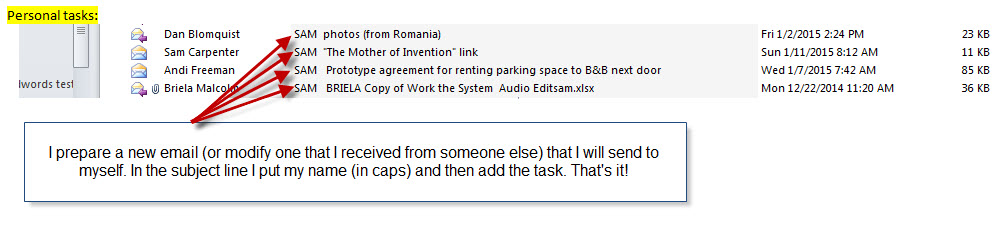
(In the above and below examples, I’ve sorted by Subject.)
Tasks delegated to others:

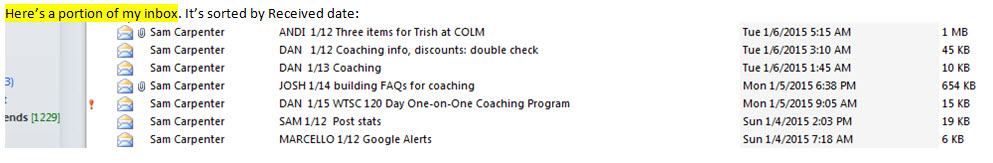
Notes and guidelines:
- Do I prioritize tasks and emails? Not so much. My personal strategy is based on Point of Sale; to get everything moving as soon as I can, and anyway, I “cluster” the important elements of my life.
- Yes, I have goals to reach, but I expend most of my efforts “going in the right direction rather than trying to reach a certain point.”
- In task delegation, the recipient and you both know the exact details of the task and the due date. This eliminates ball-dropping by either party. Both of you know exactly what’s up.
- An incoming email has descriptive information in the main body of the message. But before delegating that email as a task to someone else, I may need to modify/enhance that information to better describe what’s needed.
- You can send tasks to multiple people in the same message. The first recipient who is able, should accept the task and proceed to accomplish it. (When that person assumes the task, he or she immediately notifies the others that it’s being handled.)
- In sending a task to multiple people: If the email address of the recipient is in the “To:” window, that means you are asking for a response from that person. Any names in the “Cc:” window don’t require a response. (That’s a good protocol for regular email correspondence, too.)
- Set up “group” email addresses that will send messages to multiple people via a single address.
- It seems like a small thing, but the fact that a subject line (in Outlook) can be easily modified is key to making the tasking element of Total Inbox work. Spend thoughtful time crafting your subject line information, getting it to describe exactly what you want and when you want it. (Note: Changing the subject line in Gmail is nuanced. Here’s how to do it. Thanks to Adam Olsen for sending me these instructions.)
- When a task is complete, simply delete the message. (I use my Delete file as a legitimate file, keeping deleted messages for at least six months. After that they are archived.)
- In managing your Total Inbox, sort your items by From, Subject, or Received, to review a particular employee’s task list, simply sort by subject line and all of that person’s tasks will be clustered together.
- Meetings with a manager either in-person or over the phone are fast! One-on-one meetings go like this: I sort my inbox by subject, as noted in #10, above), and create the cluster of tasks to which that person has been assigned. Then, with that manager, I quickly review the items one-by-one, eliminating or enhancing as we go. With a variety of topics covered, meetings sometimes last just two minutes.
- General meetings are reduced dramatically because of the wide-ranging and exact information that is shared. (Upcoming “Obsess” post #5 will show you how to seal-the-deal for reducing group meetings by 90%. Really.)
- In creating tasks to send to yourself, a desired completion date can be inserted between your name and the task description. I don’t often do that. Since my life operates Point of Sale, it’s usually not necessary.
- I like the Point of Sale premise behind it, but for my methodology, forget the “Zero Inbox” philosophy. “Zero inbox” can’t happen if you are holding tasks in your inbox. But in keeping with the idea of it, keep your total number of emails and tasks under a certain number. My personal target is a total of 40 messages/tasks at one time. If I work on the weekend, it can be as much as 80 by Monday morning, and then I’ll wean it down through the day to reach my target of 40 by end-of-day. But that’s just me, and right now I’m quite busy building several business machines at once. Use Total Inbox for a while and then decide your own target number. Always challenge yourself to keep your total as low as possible because this further encourages you to, Point-of Sale, get things done.
- Per the above, keeping the number of messages/tasks to the lowest possible number is a fun Point-of-Sale game to play with yourself, all day long.
- Yes, I use Outlook calendar for scheduling appointments and for other time-sensitive reminders to myself. Do I ever use the Outlook Tasks feature? Yes, but only for recurring tasks or reminders, for myself or for others.
- Have I insisted that everyone in my company use the Total Inbox. No; but I might…
So, to successfully systemize a chaotic business, there’s work to do and particular steps that must be taken. It’s a challenge. Here are some resources we offer to help you make it happen. One is the Work the System Academy, our online training product. Another is our Transformational Group Coaching with my WTS Consultants business partner Josh Fonger. Also, Individual one-on-one coaching, with Josh (use the same link as Transformational Group Coaching). And, if your sales are 10M and over, there’s full-blown individual Premier Consulting, with Josh (and sometimes, me).
Ten Concepts That Obsess Me Now
Introduction
Part 1, Point of Sale
Part 2, Critical Thinking Search and Rescue
Part 3, A Business is a Dispassionate Machine
Part 4, Hyper-Efficiency Via Total Inbox
Part 5, Emailed Voice Mail (EVM)
Part 6, Thinking Slow, Moving Fast
Part 7, Deal Killers and the Main Machine
Part 8, The Simple Key to Double Sales and Create Raving Fans
Part 9, The Tail Wagging the Dog Syndrome
Part 10, Do You Have Quiet Courage?
