APPENDIX A
Centratel’s Strategic Objective
Note to staff: The Centratel Strategic Objective is the basis for all corporate and individual decision-making.
Clichéd mission statements that declare, “We want to be the best and we want our customers to be happy” don’t provide meaningful direction and do little more than make company stockholders feel good for the moment. And voluminous multiyear work plans can’t account for the day-by-day changes in our industry.
Instead, the Centratel Strategic Objective precisely describes our market and direction, as well as who we are and how we function. It reminds us of what is most important and it gives us an overview of general strategy.
By following its guidelines, growth and success will take care of themselves. In the spirit of simplicity, we limit the length of our strategic objective to one page. We’ve modified it through the years, but the fundamentals have never changed.
Statistically we are the highest-quality telephone answering service in the United States. Here it is:
We understand that every result is preceded by a 1-2-3-4-step pro-cess. It is within these processes that we spend our time, as we relentlessly “work” the systems of the business to perfection.
Our guiding documents are this Strategic Objective, the Centratel Thirty Principles and Working Procedures.
Centratel’s primary offering is 24/7/365 telephone answering service for business and professional offices throughout the United States and Canada.
Through intense commitment to our employees, we will contribute to the success of our clients. The consequence of having loyal, smart, hardworking, long-term, and well-compensated people is unmatchable quality service to customers.
Our business is complex, with many human, mechanical, and computer systems in simultaneous motion. Success depends on refined communication and organizational processes, dedicated staff, documented point-of-sale procedures, first-class office space and equipment, rigorous quality assurance with continuous measurement, assertive innovation, intense planned maintenance/system improvement, aggressive and measured marketing, and relentless attention to detail in every nook and cranny.
Competitive advantages include a near-flawless level of message processing accuracy (because we focus exclusively on core TAS products: We don’t “spread ourselves thin”), products designed around the customer’s unique needs, thoughtful, immediate, and consistent customer service, the latest high-tech equipment, and personal/corporate integrity. We use extraordinarily efficient communication tools and protocols. We constantly refine and improve all internal systems and mechanisms.
To grow, we proceed with an “if we build it, they will come” philosophy, juxtaposed with assertive marketing efforts.
Although we tightly direct Centratel’s operation through guiding documentation, we modify that documentation immediately if an enhancement can be made: “Our operational framework is rigid, but that framework can be modified instantly.”
We segment responsibilities into specialized “expert compartments” with appropriate cross-training among departments. We have backup personnel for all positions. Primary vertical markets include medical, veterinary, home health/ hospice, funeral home, HVAC, property management, 24/7 business on-call, front-office/virtual receptionist, trade services, and utility.
APPENDIX B
Centratel’s Thirty Principles
- Company decisions conform to the Strategic Objective, Thirty Principles, and Working Procedure documents.
- We are the highest quality answering service in the United States. We do whatever it takes to ensure the quality of service to our clients, employees, and vendors is impeccable.
- We draw solid lines, thus providing an exact status of where things stand. Documented procedures are the main defense against gray-area problems.
- “Get the job done.” Can the employee do his or her job, or is there always a complication of one kind or another? This ability to “get the job done quickly and accurately without excuses or complica-tions” is the most valuable trait an employee can possess.
- We employ people who have an innate desire to perform at 100 percent. We reward them accordingly. The natural outcome is we serve our clients well.
- We are not fire killers. We are fire prevention specialists. We don’t manage problems; we work on system enhancement and system maintenance in order to prevent problems from happening in the first place.
- Problems are gifts that inspire us to action. They are “red flags for improvement.” A problem prompts the act of creating or improving a system or procedure. We don’t want setbacks, but when one occurs we think, “Thank you for this wake-up call,” and take assertive system-improvement action to prevent the setback from happening again.
- We focus on just a few manageable services. Although we watch for new opportunities, in the end we provide “just a few services implemented in superb fashion,” rather than a complex array of average-quality offerings.
- We find the simplest solution. Ockham’s Law, also called the Law of Economy, states, “Entities are not to be multiplied beyond necessity. . . . The simplest solution is invariably the correct solution.”
- The money we save or waste is not Monopoly money! We are careful not to devalue the worth of a dollar just because it has to do with the business.
- We operate the company via documented procedures and systems. “Any recurring problem can be solved with a system.” We take the necessary time to create and implement systems and procedures, and in the end, it is well worth it. If there is a recurring problem, a written procedure is created in order to prevent the problem from happening again. On the other hand, we don’t bog down the organization with processes and procedures targeting situations that occur only once in a while. Sometimes we elect to not create a procedure.
- “Just don’t do it.” Eliminate the unnecessary. Many times, elimination of a system, protocol, or potential project is a very good thing. Think simplicity. Automate. Refine to the smallest number of steps or discard altogether. Would a simple “no” save time, energy, and/or money?
- Our documented systems, procedures, and functions are “off the street.” This means anyone with normal intelligence can perform procedures unassisted. The real-world evidence of this is we can hire an individual off the street who has good typing skills and have him or her processing calls by the second day. For this result, protocols have to be efficient, simple, and thoroughly documented. (Before we implemented our systemized training protocol, it would take six weeks to train a TSR.)
- Do it NOW. All actions build on “point-of-sale” theory. We don’t delay an action if it can be done immediately. Just like any major retail outlet, we “update inventories and databases at the exact time the transaction takes place.” There is no paperwork floating around the office after a physical transaction. We ask, “How can we perform the task NOW without creating lingering details that we must clean up later?”
- We glean the Centratel mindset from Stephen Covey’s books, including The 7 Habits of Highly Effective People, First Things First, and The 8th Habit. As well, we consider Good to Great by Jim Collins; The E-Myth Revisited by Michael Gerber; and Awaken the Giant Within by Anthony Robbins.
- We pattern individual organization upon Franklin-Covey theory. We use organizing mechanisms that are always at hand. We prioritize, schedule, and document. The system is always up-to-date and we use it all the time. (For Centratel, this is Microsoft Outlook.)
- Sequence and priority are critical. We work on the most important tasks first. We spend maximum time on “non-urgent/ important” tasks via Stephen Covey’s time-matrix philosophy.
- We double-check everything before release. If a penchant for double-checking is not an innate personal habit, then it must be cultivated. Double-checking is a conscious step in every task, per- formed either by the individual managing the task or someone else.
- Our environment is spotless: clean and ordered, simple, efficient, functional. No “rats’ nests,” literally or figuratively.
- Employee training is structured, scheduled, and thorough. Assertive client contact is also structured, scheduled, and thorough.
- We are obsessed with deadlines. If someone in the organization says they will be finished with a task or project by a certain date and time, then he or she commits to finishing by that deadline (or, if legitimate delays intrude, advise coworkers well in advance that the deadline is impossible).
- We maintain equipment and keep it 100 percent functional at all times. If something is not working as it should, fix it now—fix it now even if it’s not necessary to fix it now. It’s a matter of good housekeeping and of maintaining good habits. This is just the way we do things.
- Mastery of the English language is critical. We are aware of how we sound and what we write. We do whatever we can to improve. We are patient as a coworker corrects us.
- We study to increase our skills. A steady diet of reading and contemplation is vital to personal development. It is a matter of self-discipline.
- As opposed to “doing the work,” the department manager’s job is to create, monitor, and document systems (which consist of people, equipment, procedures, and maintenance schedules).
- The COO (Chief Operating Officer) oversees department heads and overall systems. It is the COO’s job to direct, coordinate, and monitor managers.
- We avoid multitasking activities. When communicating with someone else, we are 100 percent present. We give full attention to the person in front of us (or to the task at hand). We focus on listening and understanding. Read the classic Treating Type A Behavior and Your Heart by Meyer Friedman. “Mindfulness” is paying complete attention to one thing at a time: read Full Catastrophe Living by Jon Kabat-Zinn.
- When in the office, we work hard on Centratel business. We keep our heads down and we focus, and in turn the company pays very well. That’s “the deal.” The workweek rarely exceeds forty hours.
- Complete means “complete.” Almost or tomorrow is not “complete.” In particular, this is germane to administration staff’s use of task functions.
- We strive for a social climate that is serious and quiet yet pleasant, serene, light, and friendly. Centratel is a nice place to work.
APPENDIX C
Sample Working Procedures
Here are sample working procedures from Centratel, exactly as we use them as of the date of this printing.
The format of all working procedures should be the same, so it is important to establish a set template for all to use. We’ve created a software platform that has set templates for all three primary documents, ensuring consistency, privacy, and protection of all documents. (See Appendix F.)
Note to reader: The following Daily Deposit Procedure was reduced to twenty-three steps for a number of years, but in 2011 we added a check reader so our receivables manager would no longer have to physically deliver checks to the bank. This latest system improvement also adds up the checks into a total amount, saving even more time. With this additional subsystem, the procedure is now at thirty-eight steps. So, with this system improvement, there are more steps in the working procedure but lots of saved time for our AR manager Teresa (at least three hours per week). Also, there is less liability as there is no longer any street time involved in making the deposit. It took a total of four hours to install and debug the check-reader system and tweak the working procedure. Yeah!
DAILY DEPOSIT
Updated 7/25/22
This explains how we process payments into TBS for any account as well as the instructions for depositing the checks into the Centratel bank account. Generally you will process deposits on a daily basis. If we didn’t receive many checks in the mail you can hold them until the next day.
- In TBS, under Activities menu, select “Maintain customers”
- Click on Tab 8 – Billing history. (during deposit this is helpful to see running ledger of the client to verify amounts, credits, check numbers)
- Click on Activities menu, select “Enter Payments”
- Select “Direct Entry”. – Choose batch entry if earlier in the day.
- Select the hand to the left of the “Cust Ref” box and toggle until you find “Account”.
- For each separate payment, enter the 4 digit account number and the account will automatically be pulled up.
- Enter the amount of the check in the “Payment Amount” box, using the decimal point. (Verify that the amount is paying the account balance or most aged invoice balance. If not, keep track of those accounts so they may be reviewed later for discrepancies.)
- Tab once to the “Check Number” field and type in the check number. (if there is an excessively long check number, only enter the last five digits -sc)
- In the “Payment Type” field, select appropriate payment method (CHCK).
- Click the “Post” box to apply the payment. Once posted, it will clear the screen so the next payment may be entered.
- Continue until all payments have been entered.
- Double check each check has not been postdated and has a signature.
- When all payments have been entered, select “Payment Register.” This will show all payments entered on this deposit transaction.
- Run a tape on the adding machine making sure the checks and TBS totals match.
Next step: Are you processing via check scanner? If so move down the list. If doing manual deposit move to page 3 for further instructions. - Go to website: HTTP://www.this-is-a-sample-website-where-you-can-do-the-deposit.com
- Use credentials assigned
- TheUsedBank Bank main deposit screen will come up, Click on Create Deposit located to the left
- Create deposit screen – Enter deposit amount from batch total in TBS
- Select account field: pick Centratel Check from drop down menu and click ‘OK”
- Store number is not applicable to us – Leave blank
- Click continue
- Place checks in scanner furthest track with checks facing out. If large batch (over 75), scan in groups until finished.
- Click scan
- Once checks are all scanned, if there are errors or balance issues the button to “fix errors” will populate.
- Make all changes as needed
- Click – Submit Deposit, Verify balance box populates – click Submit deposit
- Click on reports tab and then drop down menu in “export as”
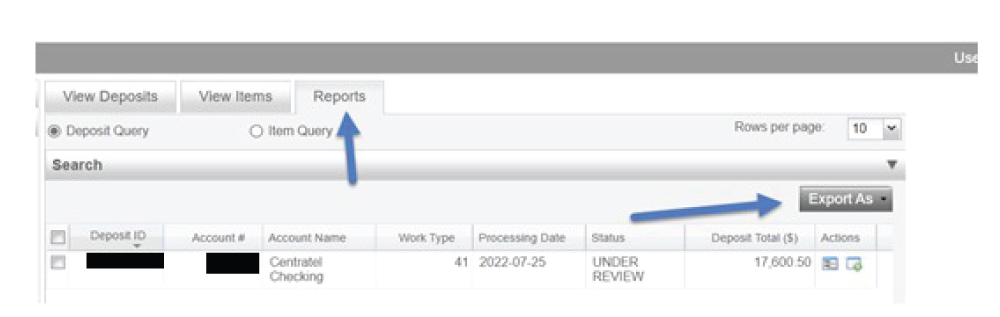
- Choose PDF report
- Print this report and ‘x’ out, and attach to batch report in TBS.
- Log out of program
- In TBS under “Payment Register”, select “Bank Deposit”.
- Verify the deposit date in the window. Click the green check mark. A window will open. For the Title, type in “Deposit” and the deposit “date” (7/25/22).
- PRINT THIS DOCUMENT!! This is the best print of this document. However, if you don’t print it for any reason, you can print any day’s deposit record, although you need to print 2 reports – one gives you the detail per customer and one gives you the total – the two should match. To print those reports – in TBS under “Miscellaneous – Payment Register Summary. (click detail for account names)
- After printing the document, close the window. It will ask “O.K. to deposit this payment batch?” Select “Yes”
- Attach both printed reports together.
- Attached adding machine tape to checks, write date and initials.
- File the batch in the front of the box in 3rd drawer of filing cabinet
- Enter the amount of deposit in “Daily Receivables Journal.” I:\Daily Receivables (password is “1234“)
File the report in the appropriate folder for the month and year of the day’s deposit, file cabinet is in the receivable managers’ office and in the top drawer.
*If you need tech support for the scanner call 541-617-6888
Steps to Finish Deposit manually:
- Run an adding machine tape of all payments entered. (Checks, cash, money orders, etc.) Be sure the adding machine tape and the total in “Payment Register,” match.
- Complete a deposit slip for TheUsedBank bank for all payment.
- Stamp all checks with “Centratel” TheUsedBank deposit stamp on the back in the endorsement space provided. The stamp is located in left middle drawer of the Office Managers desk.
- In TBS, click on the “ready” deposit and click deposit. Let program run
- Verify the deposit date in the window. Click the green check mark. A window will open. For the Title, type in “DEPOSIT” and the deposit “date”. PRINT THIS DOCUMENT!
- After printing the document, close the window. It will ask “OK to deposit this payment batch?” Select “Yes”
- Have another management staff member verify that the adding tape and the printed deposit report amounts match. He or she should initial by the total deposit amount on the deposit report.
- Enter the amount of deposit in “Daily Receivables Journal.” I:\Daily Receivables (password is “1234”)
- Deliver the deposit to the bank, complete with all payments (checks, cash, money orders, etc.). The bank clerk will provide you with a receipt of that transaction. SAVE THIS!
- Attach the deposit Payment Register from TBS to the deposit receipt from the bank.
- File the initialed report in the appropriate folder for the month and year of the day’s deposit, file cabinet is in the receivable managers office and in the top drawer.
E-mail Signature Procedure
6/12/13
Your signature on your emails should conform to the following standards. Use 10- or 12-point type in your choice of Arial, Times New Roman, Verdana, Tahoma, or Garamond typefaces. You may do it in black or dark blue. List your information as follows:
Your name
Your title
Centratel
Telephone numbers
Fax numbers
Web site address
example:
Jim Jones
Telephone Service Representative
Centratel
Tel: 541-385-2616 or 888-482-4393
Fax: 541-388-2351 or 800-330-7303
www.centratel.com
To create a signature in Outlook*:
- Open Microsoft Outlook
- Appendix C: Sample Working Procedures 249
- Click on “Tools”
- Click on “Options”
- Click on the “Mail Format” tab
- Click the “Signatures” button
- To create a new signature click “New,” or to edit an existing sig-nature click “Edit”
- Enter the information as listed above
- Click “OK”
- Click “OK”
- Click “Apply”
*I’ve added this procedure for those who use Outlook.
TSRs: Bidding on Shift Blocks
3/3/14
This is the protocol for filling an empty shift block. Also, it is an opportunity for any TSR to indicate a preferred schedule block, even if their desired block is currently filled.
- A new shift block opening will be announced by email to all TSRs. If a TSR is on vacation, management will make every attempt to reach the TSR, informing them of the new shift block availability.
- There will only be one bidding period and it will be at least 48 hours in duration. A deadline date/time will be given.
- To apply for a shift block, a bid must be submitted by email to the Call Center manager within the bidding period. No late bids will be accepted.
- If a TSR bids on a new block and is ultimately awarded that block, their old block will become available. So, for any TSRs who would like a different block, even if that block is currently filled, he or she should indicate their preference so that if their desired block becomes available in the bidding process, they will be considered for it.
- A TSR’s current schedule block will not change unless he or she bids on another block. In other words, TSRs who are happy in their existing schedule block do not have to do anything during the bidding process: TSRs who do not bid will not, under any circumstances, be changed to another block. In doing nothing, a TSR’s block is absolutely secure.
- TSRs should not consider their bid officially accepted until he or she receives notice from the Call Center manager that it has been received.
- If two or more TSRs bid on the same block, the block will be awarded based on seniority.
- If there is still an open block after the bidding deadline has passed, we will look outside the company for a new employee to fill that block.
- In accepting a new shift block, a TSR will be ineligible to bid on another shift block for a period of three months.
Filming an Interview
Here is a working procedure that we created in a matter of just a few minutes as we began to create marketing elements for our new Work the System Academy product. I add this rough-hewn draft to show that it is not necessary to be an experienced professional in a given endeavor in order to produce a procedure that will be entirely useful.
Three Cameras: Basic Setup
GUEST
HOST
CAMERA 1
CAMERA 2
CAMERA 3
- At the site, allow at least one hour for setting up.
- Camera 2 has host audio. Camera 3 has guest audio.
- Use two light umbrellas: one between camera 1 and camera 2, and the other between camera 1 and camera 3.
- Cameras are to be set up out of harm’s way so they can be easily monitored from behind.
- Host framing (camera 2): vertical second button down/slight space overhead, with horizontal spacing at 60 percent left/40 per- cent right. Can be framed to shoot slightly upward.
- Guest framing (camera 3): vertical second button down/slight space overhead, with horizontal spacing at 60 percent right/40 percent left. Can be framed to shoot slightly downward.
- Camera 3 option: include back shoulder of host.
- Carefully gauge backdrop so there is no vertical line converging with the host’s or guest’s heads. Is anything else distracting in the background?
- Do the cameras have fresh batteries (transceiver and receiver for each camera)? It is the director’s job to make sure all batteries are fresh. The major danger is losing audio.
- Do a sound check.
- All cameras should be connected to AC power, if available.
- All cameras operate unattended. Do not adjust zoom. Do not touch. Do not walk in front of running cameras.
- The guest and host should remain in the same position in their chairs for the duration of the interview.
- The guest and host should not slump back in their chairs. They should stay upright or slightly forward. (A fish-eye lens makes whatever is closer look bigger.)
- Turn all mobile phones off (if there are any landlines, their ringers should also be turned off).
- All three people must start the cameras at the same time.
- Use 1-2-3 countdown to simultaneously start cameras.
- Each operator must confirm that camera startup was successful.
- The director steps between the host and guest and does a single hand clap to sync the audio.
- The host and guest must not speak (make sounds of agreement, laughing, etc.) while the other is talking.
- In an informal setting, the production people are not to drink alco- hol. (Perhaps it is OK for the guest.)
- The production people are not to do anything that interrupts the flow of the host/guest dialog. They should keep their movements and chatter to a minimum; each should sit down, relax, and qui- etly monitor their own camera.
Summary Overview of Working Procedures, from the Employee Handbook
Overview to staff: We base Centratel’s mechanical functioning on written work-ing procedures. With hundreds of human and mechanical operating processes in action at any one time, keeping our business organized in any other way would be impossible. Working procedures guide everything from an emergency relay for a TAS account, to how we deposit payments in the bank, to job descriptions for team members. Our comprehensive Employee Handbook is, in itself, a working procedure.
Strict adherence to our written procedures is critical, but we counterbalance this strictness with our eagerness to make instant adjustments should the environ-ment change or if one of us comes up with a better idea. Whatever your position with Centratel, if you have a suggestion for making things better, pass it on! If it’s good, we’ll change the written procedure and implement it immediately!
Exact yet easy-to-modify procedures provide a huge degree of freedom to the individual staff member because the guidelines eliminate guesswork. Answers and instructions are right there.
APPENDIX D
Centratel’s Procedure for Procedures
It is critical that each document shares the same format and tone. Following is our master Procedure for Procedures, which contains
precise instructions for creating a . . . working procedure. (See document at end of this appendix.) This is the “Mother of All Procedures,” the master template for creating the hundreds of working procedures that are necessary for our operation.
Don’t be discouraged by the length and complexity of it, and don’t get bogged down in our technical parameters. Of all the procedures at Centratel, it’s one of the longest and most intricate. Simply consider its essence and then create your own preferred format (or feel free to copy this one).
PROCEDURE FOR PROCEDURES
Updated 8/15/23
Centratel’s method of operation for all departments is based entirely on written procedures. There are too many simultaneous operating systems, both human and mechanical, to keep things together in any other way. Documented procedures are the bedrock of the company, guiding everything from emergency relay for a TAS account to how we deposit payments in the bank, to job descriptions for employees, to the most fundamental direction of the company (the Strategic Objective). At the same time, these guidelines allow a huge degree of freedom to the individual. Centratel’s functioning is based on “freedom and responsibility within a highly developed system of systems.”
Specifics:
- Is there a recurring problem or task? Then a procedure is necessary or, if there is already a procedure, and there is a problem, modify the procedure to eliminate the problem or to streamline the task.
- When creating a procedure, get feedback from those people affected.
- Procedures can be changed. It’s a matter of company policy that if a procedure can be improved by modification, addition, deletion, or outright elimination, it will be done quickly and without hesitation: “We operate within a strict framework, but that framework can be adjusted instantly.” However, it is mandatory that the relevant department head be advised of any changes before they are made and, in fact, this person must be involved with the revision and must give final approval to the changes.
- Recommendations should be made by using the Track Changes feature in Word. The date under the title and date in the footer should reflect the day the updates were actually made.
- All procedures are posted on the Procedures drive.
- Upon posting, each affected staff member will thoroughly review the newly posted procedure. Questions and suggestions should be directed back to the person who created or updated the procedure.
- The new procedure will be followed exactly. If there is a problem, we must change the procedure, not work around it!
- Changes in a procedure should be immediately emailed to affected staff. Show the recent modification in blue type, to be removed later.
Design:
- Use template on P: drive entitled “Procedures Template” and in the Template folder.
- Create the procedure with an “off the street” simplicity. Be simple, concise, and thorough.
- Remember the overall goal: “Freedom and responsibility within a highly refined system.”
- How much information should be included?
- » For narrative procedures: Add as much information as possible, but do it in a way so that the information is easily found (use alphabetical listings, logical subheadings, numbering and bul- let formats, simple and concise sentence structure, etc.).
- » For charts and graph procedures: Design to be simple, concise, and quick to read. Often it will be necessary to leave out infor- mation in order to make it more readable. Limit the typefaces and sizes, special formats, etc.
- Start with the title, in the Heading 1 style (Verdana bold size 12).
- Follow the title with the date, in the Procedure Date style (Verdana regular 10).
- For subheadings, use the Heading 2 style (Verdana bold size 10); and if further subdivision is needed within those subheadings, use the Heading 3 style (Verdana italics size 10).
- For the body text, use the Normal style (Verdana regular size 10).
- For any bullets or numbering, use the default bullets and number- ing styles.
- Procedures are addressed at the bottom of the last page in this way:
- Select View, Headers and Footers.
- Click in footer.
- 1st line: Choose Insert AutoText – “Filename and Path.”
- 2nd line: Choose Insert AutoText “Created By.” Add your name. You may have to do this manually, depending on what computer you are using and how it is set up.
- 3rd line: Choose Insert AutoText “created on.”
- Enter the date.
- Use italics and bold sparingly.
- Use the 1-2-3-step format when applicable.
- Use bullets or numbers when applicable.
- If there is a relay involved, use numbering and the same acronyms and methodology used in TAS relays.
- Do not assume anything, especially if you are creating a technical 1-2-3 procedure. Every step must be obvious and logical. Do not assume anything. Do not assume the user of the procedure will be knowledgeable or can read your mind: remember the “off the street” requirement.
- General layout: After the title, start the procedure with a concise narrative that provides a quick overall description of the what, why, how, who, and when of the procedure. This is followed, if applicable to the particular procedure, with bulleted or numbered instructions.
- Never title a procedure “Procedure for . . . ” The title must be concise yet descriptive and make sense to an “off the street” staff member. The title must be logical so if there is a need to find the subject, it can be quickly found. Start the title with the subject and then a description defining what the procedure is meant to do (use this procedure title as an example).
- Critical: test the procedure before release! Use an “off the street” subject. This is a staff member who is not necessarily involved with the subject.
APPENDIX E
Centratel’s Communication System
At Centratel, following the tenets of our Strategic Objective and General Operating Principles documents, we employ the latest communications technology. It’s an interesting paradox: the simple effectiveness of our internal communications hinges on highly complex yet readily available technologies.
Right at the beginning of our transformation, we developed a working procedure for communication for use among ourselves, and for communicating with the outside world. Because it’s simple and easy and fast, our people communicate a lot. Remember that a high quantity of communication leads to a high quality of communication.
With some exceptions, every Centratel staff member uses the same basic protocol. There is no confusion. This procedure has evolved with the technical and even social changes that have occurred in the last few years. Here it is.
INTERNAL COMMUNICATIONS: PROCEDURE AND FUNDAMENTALS
The tools of active communications:
- Voice Mail (VM)
- Email (EM)
- Emailed voice mail (EVM)
- Instant Messenger (IM)
- Text messaging (TM)
- One-on-one via phone
- One-on-one in-person
- Hard copy memo/procedure
What form of communication should I use?
- Routine, not time sensitive: VM, EM, EVM
- Time sensitive: IM, TM, one-on-one via phone or in-person
- “Getting all my thoughts in order” detailed explanations: VM, EM, EVM
- Personal and sensitive issues: one-on-one in person or via phone
- Documentation is necessary: EM or hard copy memo/procedure
- Information is complex/detailed: EM, hard copy memo/proce- dure, one-on-one via phone
- Procedures: Soft copy on procedures drive and hard copy
Point-of-Sale
Point-of-sale communications means, most of all, that when someone asks a question, the response is right now. For instance, avoid saving a message for a future response. If you must delay your reply, immediately take the time to answer the message sender to say you will get back with a detailed answer later (and be sure to provide an approximate time he or she can expect your response). Understand this approach is especially applicable to email: the most basic rule is to keep your inbox near-empty by dealing with the issue now, via the point-of-sale mandate. With all of us playing this game all day long, things move astonishingly fast. Always remember that it’s your job to get the wheels spinning NOW and to keep them spinning at maximum speed.
My Personal Inbox and Task List
Ten years ago, I developed a dirt-simple personal organizational system in which my tasks lie in my Gmail inbox. I still use this clean and simple pro-tocol. The beauty is that incoming emails, delegated tasks, and personal tasks are all in my regular email inbox, accessible from my laptop or smartphone (orwhatever). There is no separate task list that can sometimes be forgotten.
To delegate a task, I compose it in an email with the task title noted in the subject window. After sending it to the recipient, I immediately color-label the sent message with the recipient’s name and return it to my inbox to await completion.
For a self-imposed task, a task that I must complete, I send an email to myself with the task title noted in the subject window.
It really is that simple. And in the spirit of point-of-sale, I work hard to keep my inbox at less than thirty messages and tasks at any one time.
Giving (Delivering) a Message via Any Medium
Consider quantity before quality. Centratel’s definition of quality communication emphasizes high quantity. But note that the quantity aspect has more to do with frequency than with volume of content. If there is lots of communication, quality will evolve.
If in doubt about whether to communicate or not, you should communicate.
Rambling dispatches that contain more information than necessary, or messages that keep repeating the same detail over and over are a waste of two people’s time. The voicemail medium is susceptible to fatiguing, inefficient messages. But then, sometimes a voicemail message is faster and more meaningful than an email message. Sometimes a thirty-second voice-mail will deliver the same message as a fifteen-minute email. Whatever the communication protocol, remember this when sending a message: “A great message is a concise message.”
Not many people go a layer deeper to think about the mechanics, much less the quality of their communications. At Centratel, since our entire purpose is to provide the very best communication services, we have to be good at it! Much of the reason we are “the highest-quality telephone answering service in the United States” is because we unceasingly refine and improve the communication services we sell as well as our own internal communications. We think about communications all the time. It is a primary system that we relentlessly analyze and refine.
We have many communication tools. At any given time, is the best protocol being used? Before leaving a message for someone, what preparation is necessary for the message to be complete, clear, and concise? While leaving the message, is too much being said, or too little? Are you rambling? Using “um,” “I mean,” and “like” too often? An effective training process is to record and review conversations with callers and clients. For most of us, there is incongruity between how we think we sound and how we sound to others. Recording our own conversations for self-analysis promotes conciseness, and points out flaws that would otherwise go unnoticed. Here are 90 percent of annoying verbal flaws (I list them in my own personal order of vexation):
- Interrupting, or stepping on the end of the other person’s sentences (obviously not listening)
- Up-talking (“Valley girl”)
- Repeatedly adding “like”
- Verbal fry (curiously, a mostly female anomaly)
- Repeatedly saying “um” and “ah”
- Beginning sentences with “so”
- Repeatedly clearing one’s throat
As of this writing, here’s a great recap to most of the above: https://www.businessinsider.com/bad-speech-habits-2014-8
APPENDIX F
Business Documentation Software
BDS exactly conforms to the Work the System Method and addresses the main themes and the important nuances in Sam’s book. It’s an intuitive documentation platform designed to make it easy to create, tweak, store, distribute, and maintain your three primary documents . . . and especially including your working procedures.
It was written in-house by our experienced long-term IT engineers. (It’s not a “white label” platform.) BDS is built to be simple to use, a reflec-tion of the Work the System Method. There’s no fluff or excess. It’s about our “bottom-up” approach and constant refinement.
You’ll be up and running in minutes with the sophisticated and intel-ligent BDS Guide (it’s not artificial intelligence!). This wizard is active across the entire application to help you through mapping, and creating systems across your entire company, quickly and easily.
Developed and hosted on the Cloud, it is accessible from anywhere at any time.
BDS ensures that your documents are always up-to-date and includes capabilities for ensuring management is always aware of any changes. This guarantees that your people follow the most accurate and up-to-date poli-cies and procedures. BDS’s architecture is designed so anyone within a department can recommend a system improvement to a procedure by simply and privately submitting the idea to the department head or administrator.
We have implemented a secure way to manage credentials, contacts, and other external entities necessary for procedures. This means that whenever a password changes or there is a switch in vendors, all your procedures will automatically be up to date. No need to constantly check in to see what’s new and what’s changed.
Another important feature is the administrator’s ability to ensure doc-ument confidentiality between people and departments.
Subscription to the platform is month to month.
Subscription to the platform is month to month. Manu Gug and Marcello Scacchetti are co-owners. Manu is CEO and majority shareholder. Sam is not financially affiliated.
For a comprehensive overview, go to www.businessdocumentationsoftware.com.
Note from Sam: In 2018, I gifted ownership of this platform to my long-term developers, Emanuel Gug and Marcello Scacchetti. I receive no ongoing compensation for sales, and I am not involved with the internal affairs of the operation, except as an advisor.
APPENDIX G
Other Offerings
SPEAKING ENGAGEMENTS
I will occasionally travel for presentations and workshops. Contact me directly at samc@workthesystem.com.
BUSINESS DOCUMENTATION SOFTWARE
Organizational/document software created by Sam’s engineers and IT architects, colleagues Emanuel Gug and Marcello Scacchetti. It conforms exactly to the Work the System Method. See Appendix F for an overview. By choice, I am not financially affiliated. www.businessdocumentationsoftware.com.
PATHWAY ONE
Pathway One is an end-to-end, full-scale online marketing service and automation platform designed to optimize online leads and sales for small- to medium-sized businesses. There are software and automation elements embedded. (This is one of the biggest differentiators in comparison to other online marketing companies that do not have in-house software developers.) Personnel have been deeply enmeshed in the Work the System methodology for over ten years. Marcello Scacchetti is CEO. By choice, I am not financially affiliated. pathwayone.com.
APPENDIX H
Kashmir Family Aid
Just after the October 8, 2005, earthquake that devastated great swaths of Azad Jammu and Kashmir (AJK) and the northwest frontier province of Pakistan, I traveled alone to Muzaffarabad, the capital city of AJK, the epicenter of the 7.6 magnitude quake. Local Kashmiris housed me as I assisted where I could. Not restricted to a guarded encampment, I was perhaps the only Westerner to roam freely through the region, unattached to an official NGO or the US military. I wrote newspaper articles and took photos to publicize the plight of the millions who were homeless, and I gave away cash.
The dazed survivors wandered the tent camps and streets wondering what to do next with their lives. It was devastation, with eighty thousand dead—a disproportionate number of whom were children who had been trapped in schools when the quake struck. Nearly every family I met had lost one or more close family members.
I came home and shortly thereafter created Kashmir Family Aid, a 501c3 nonprofit. Its narrow purpose is to aid the schoolchildren of the region. I had been to Pakistan several times on business before the earth-quake, and I have returned many times since.
Note that Bend, Oregon, and Muzaffarabad, AJK, have become offi-cial sister cities.
I have an on-the-ground manager in Muzaffarabad who has been assisting me for the last fifteen years.
Please visit the Kashmir Family Aid website (www.kashmirfamily. org) and view the slide presentations and photos. You will find some of my newspaper articles there too. Will you consider helping us? A school with two hundred students and eight teachers can be totally supported for less than US $500 (tax-deductible) per month, but any donation goes a long way. Thank you.
—Sam Carpenter
APPENDIX I
Copyright Infringement
Others have seen the value of my writing, copying, and (subsequently) profiting from it (with the help of offshore copywriters). So, between 2012 and 2016, I fought to preserve and protect my intellectual property against plagiarism. First, I defended against a suspect declaratory judgment (coun-ter suit) action filed in the U.S. District Court for the Southern District of Florida (1:14-CV-21838-UU) and appealed to the 11th Circuit of the U.S. Court of Appeals (14-13776 and 14-14283), with both courts ruling in my favor. Simultaneously, I filed and prosecuted my own copyright infringe-ment case against Schefren Publishing, LLC, in the U.S. District Court of Oregon (6:14-CV-01395-TC), which was resolved in late 2015 with the entry of a stipulated judgment that specifically confirmed Schefren’s copyright infringement by copying and publishing material from my book without my permission or attribution. Compensation was awarded and collected.
APPENDIX J
A Systems Mindset Solution to Physical Injury
—Sam Carpenter, January 2025
Regarding health, here’s how I recently applied the systems mindset. Two years ago, piloting a wheelbarrow full of bricks in our driveway, I compressed two disks in my lower back, resulting in constant back pain. At about the same time, hiking in the backwoods, I stumbled hard, causing an internal eyeball injury, an “ocular occlusion.” This reduced my eyesight in my right eye by 25 percent. And oddly enough, at roughly the same time, I had developed seriously ingrown toenails on each of my big toes, bad enough that sometimes I couldn’t hike because of the pain.
Admittedly, even though I am physically fit, my current age of seventy-five has everything to do with these kinds of mechanical problems. The body wears out . . . Here was my systems mindset approach to these three problems that could have sent my attitude and physicality steeply downhill, which is too often the accepted fate of men my age. I immediately and assertively sought medical help from specialists. All three problems have been addressed and minimized, with my eye and back problems taking a full year to treat, involving traveling multiple times to specialists in Lexington, Kentucky, one hundred miles north of our home, as well as flights back to Bend, Oregon. These two injury resolutions involved multiple instances of needles being inserted into my right eyeball and into my back (gulp). The toenail problem? Twenty minutes with my local physician’s assistant, Tank, took care of the toenail problem. He took the toenails completely off. (Gulp, again: Never mind the eyeball or the spine injections, have you ever had needles inserted into the tips of your toes? Owwww!) Just like the methodologies of the business solutions I’m presenting here in this book, there was some up-front effort, challenge, and even sheer physical pain. But these were one-time events, and now I’m strong and resilient again. Lesson? Don’t cave into the tough times. Instead, instantly go on the offensive and deal with any immediate discomfort, physical or mental. Keep your eyes on the road, your hands upon the wheel—take charge!
